
Android 11 is here! The latest version is designed to make it easier to perform the important tasks on your phone by allowing you to more easily manage your conversations, connected devices, privacy, and much more. And, in honor of Android 11, here are 11 new features in this new version:
Communicate better with your contacts
1. Often, when you want to talk to the people you're most in touch with, you have to switch between multiple messaging apps. With Android 11, your conversations across messaging apps will be moved to a dedicated space in your notifications section. This will make it easier to manage your conversations since they'll all be in one place. You'll also be able to prioritize conversations with your most important contacts so you never miss their messages.
2. Bubbles make multitasking on your device much easier. Now you can respond to important conversations without having to constantly switch between what you're doing and the messaging app.
3. Finally, built-in screen recording is here. Now you can capture and share what's happening on your phone: record sound from the microphone, the device, or both, without the need for an app.
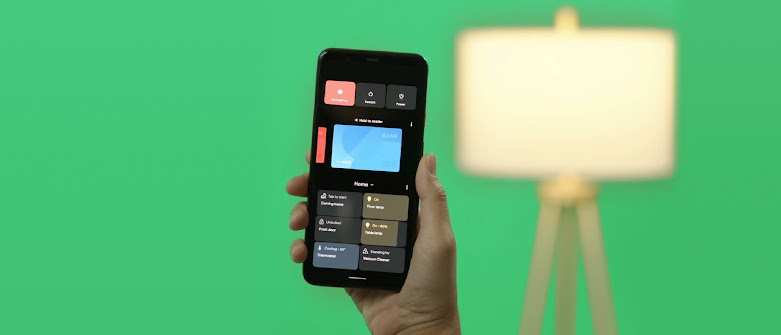
New ways to control your connected devices and media
4. Now you can access all your smart devices from one place by simply long-pressing the power button. With a single tap, you'll control all connected devices, such as your thermostat or Smart Lock, so you won't have to open multiple apps.
5. Media controls have been redesigned and are even more useful. You can now quickly switch playback devices, for example from headphones to speakers, to take your music with you without missing a beat.
6. Android Auto will now work wirelessly for all Android 11 phones, as long as the vehicle is compatibleThis way, you can enjoy all the benefits of your phone while traveling without the need for cables: get navigation instructions with a tap, send a text message with your voice, play your favorite media, and get help from the Google Assistant.
More control over privacy and data
7. With one-time permissions, you can authorize single-use access to the most sensitive features, i.e., microphone, camera, and location. The next time an app needs to access your sensors, it will have to request your permission again.
8. If you haven't used an app for a while, you may not want it to continue accessing your data. Android will now automatically reset permissions for unused apps and notify you accordingly. You can always grant the app permissions again the next time you use it.
9. With additional system update modules, Google Play will push more security and privacy fixes to your phone, just like it pushes app updates. So, you'll receive fixes as soon as they're available, without having to wait for a full operating system update.
10. With Android 11, users of Android Enterprise They'll be able to enjoy the same privacy protections on their work device as a personal device. The work profile provides your IT department with the tools to manage a device without monitoring your personal profile data or phone activity.
Even more in Pixel
11. If you are using a Pixel 2 or higher model, you will get additional tools to organize and manage your phone; for example, app suggestions based on your daily routines, new actions that let you select text and images, take a screenshot of an app, and more.
Android 11 is rolling out today to select Pixel, OnePlus, Xiaomi, OPPO, and realme phones, with additional brands and models to follow in the coming months. Learn more at android.com/11.
